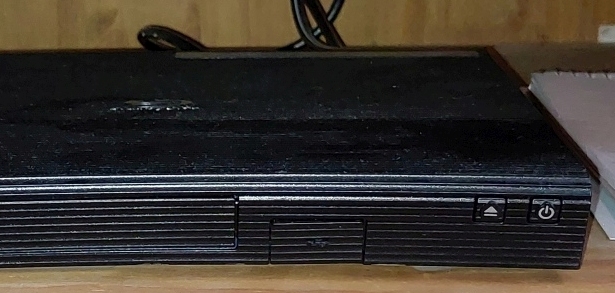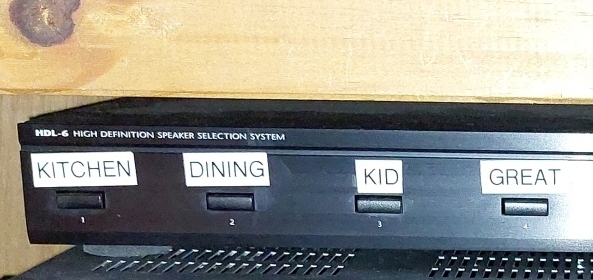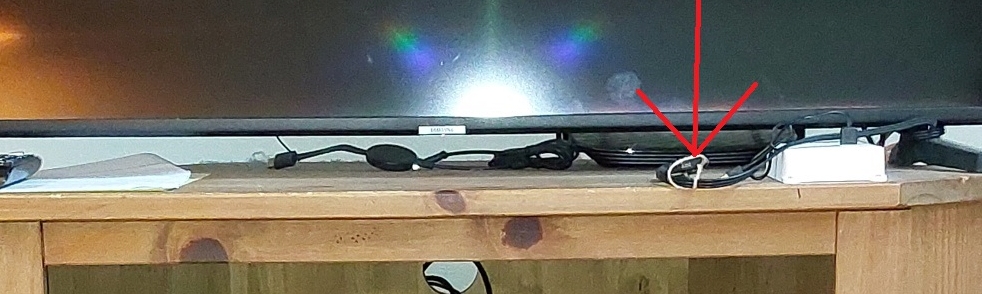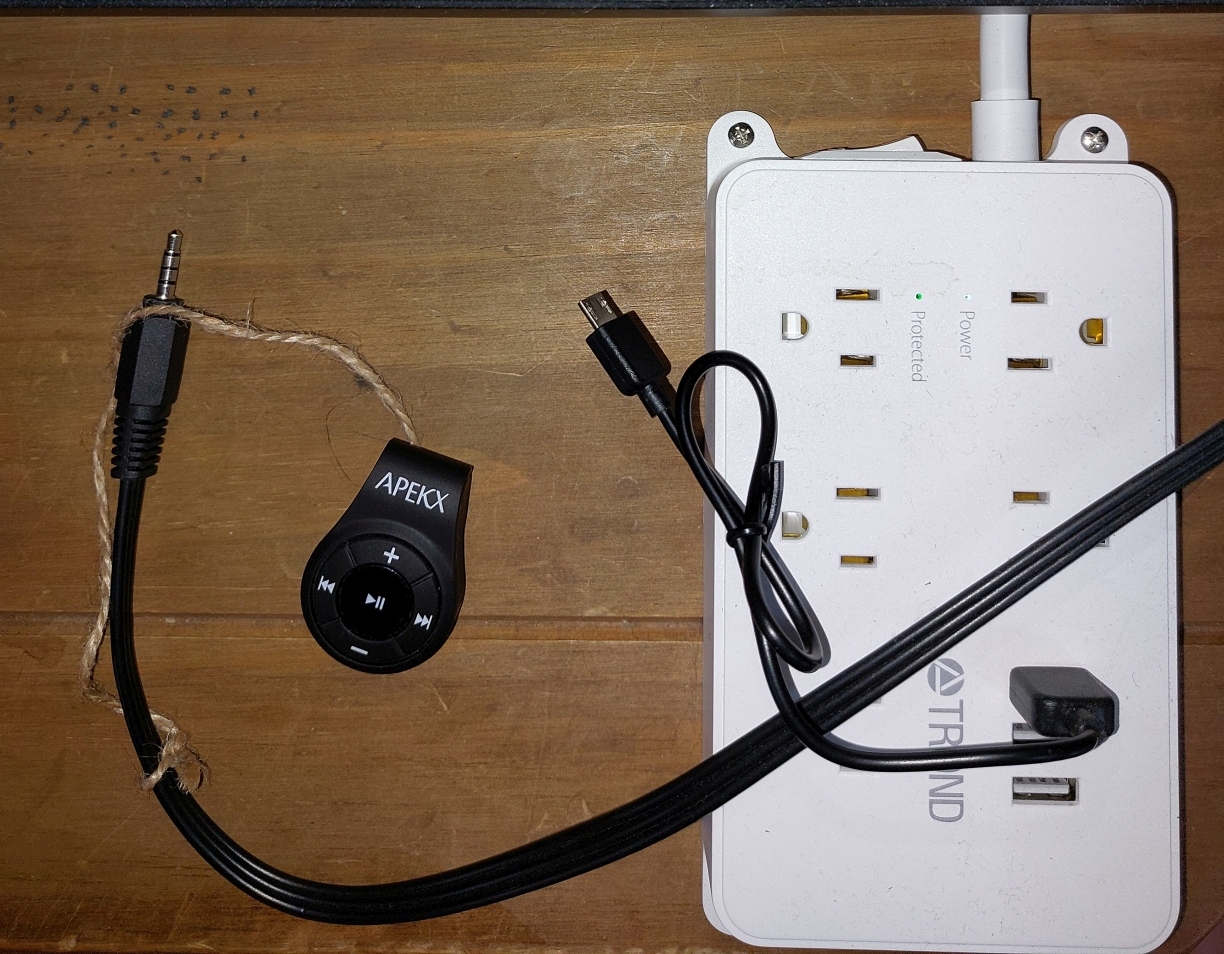Home
Tips - Speakers / Music
The speakers throughout the main house can be used to:
-
Play an audio cd
-
Play audio from any device with a standard headphone jack (mp3 players, some phones, etc)
-
Play audio from any device that will talk to bluetooth
The sections below will walk you through any of the above three ways of
playing music. When done playing music, please remember to turn off the
DENON receiver by pushing and releasing its tiny button labeled ON/OFF.
Also, if you've used the black APEKX Bluetooth dongle, please
turn it off
by pushing and holding down the big center button until you see its tiny
red led light blink three times, and then turn off.
A Tour of the Equipment

The TV is sitting on a cabinet in the living room.
On the top shelf
(above the doors) sits a DVD / BLUE-RAY player. On the middle shelf
(inside the doors)
sits a big DENON receiver. On top of this receiver sits a thin
speaker selector box. Currently nothing is on the bottom shelf.
On top of the cabinet by one of the TV's feet sits a bluetooth dongle.
The DVD / BLUE-RAY player has only 2 buttons on it. The
left-hand (eject) button
opens the tray (and turns on the player if it is off, and turns on the
TV if it is off). The right-hand button
is the power button. There are no lights
indicating whether the player is on or off ! More on that later.

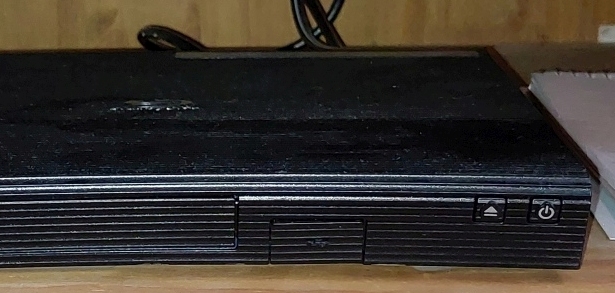
The DENON receiver has a big knob on the left labeled SOURCE SELECT,
and a big knob on the right labeled MASTER VOLUME.
Underneath the big left knob is a small button labeled ON/STANDBY
and a tiny button labeled ON/OFF (with an arrow pointing at it). The ON/STANDBY button
should always be pushed in (ON). Turn the DENON receiver on and off using the
tiny ON/OFF button. Note - if you ever need to reset the Denon box to its
factory settings, do the following steps:
-
Turn off the box.
-
Press and hold the tiny "input mode" and "speakers" buttons.
-
With the above buttons pressed, turn on the box.
-
The display should start blinking. Let go of the buttons, and the box
should be reset.


The thin speaker selector box has a row of buttons labeled
KITCHEN, DINING, etc. Pushing a button in turns the speakers
in that room on. You can turn on as many rooms as you want. To turn the
speakers for a room off, push its button in again and then let go ... it
should pop out further than the "on" position. The box is always on ... it has
no power on/off button.

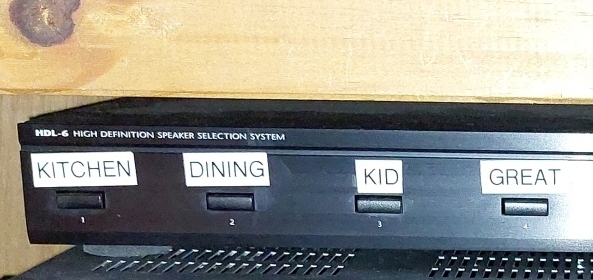
On top of the cabinet, by the TV's feet, are:
-
A black "headphone jack" cable (which goes to the house speakers, not a headphone)
-
A black APEKX Bluetooth dongle (which is tied to the "headphone jack" cable)
-
A little charging cable for the above Bluetooth dongle (which is plugged into a usb slot)
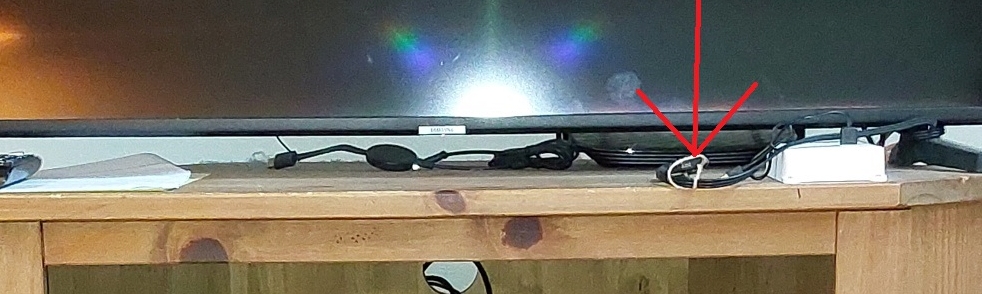
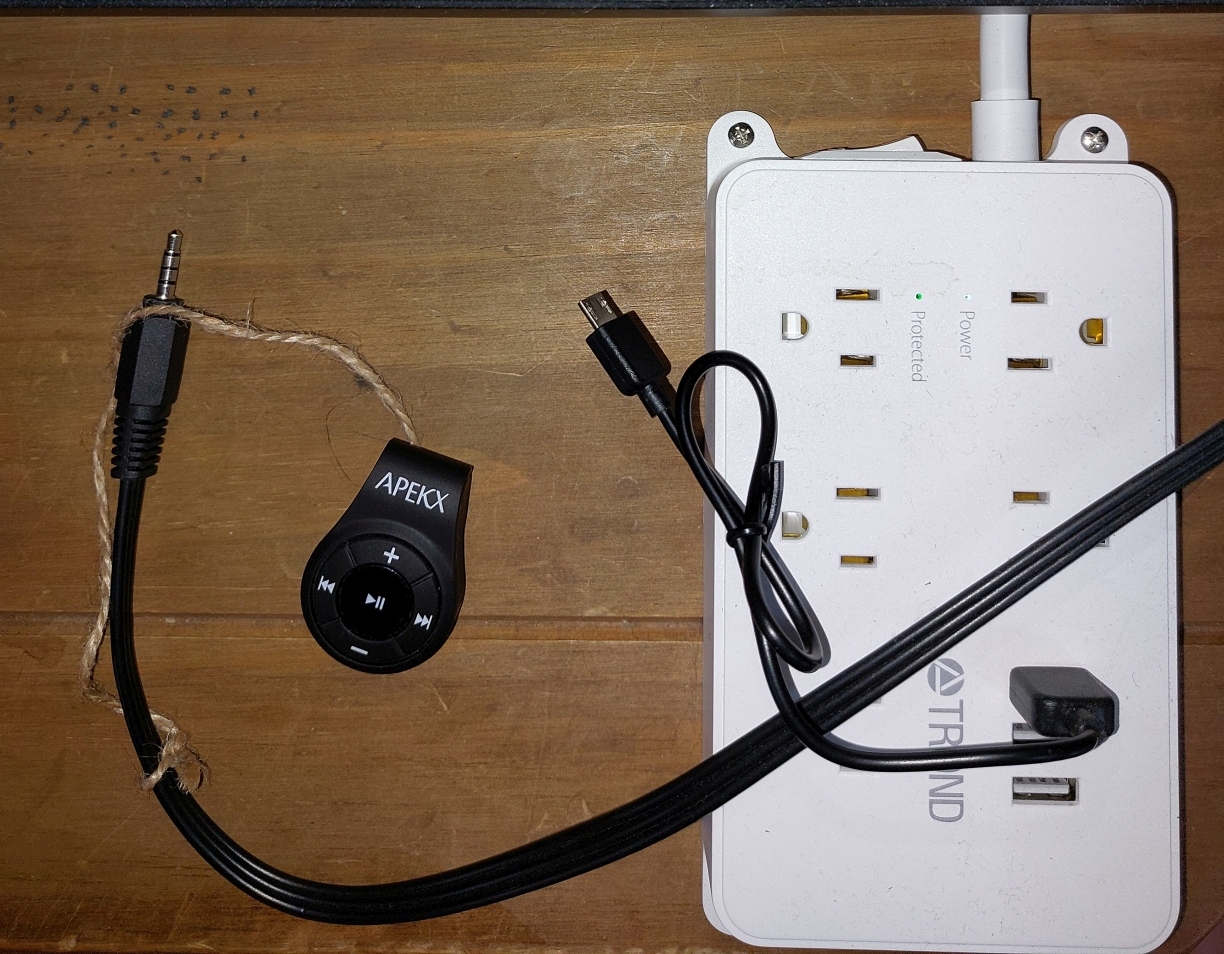
Playing an audio cd
-
Start with the TV, DENON receiver, and DVD player all off.
-
Turn on the DENON receiver using the tiny ON/OFF button (not the
larger ON/STANDBY button). Wait 30 secs or so for the display to
cycle through a few things.
-
Once the display settles down, if it is not displaying
"STEREO DVD" then
turn the SOURCE SELECT (left big knob) until "DVD/HDP" displays. The display
will then cycle through a few other things, and finally settle
displaying "STEREO DVD".
-
Select / deselect which room(s) to turn on using the speaker selector box.
Turning them all on is fun if you're going to be wandering around the
house or for kid dance parties.
-
Push and hold the eject (left-hand) button on the DVD player.
The tray will open and the TV will turn on.
-
Turn the TV volumn down using the TV remote.
-
Put the audio CD in the tray and push the eject button again to close the tray.
-
The CD should start playing through the selected speakers and the TV.
If you don't want the TV speakers on you can turn them off using
the MUTE button on the TV remote. (I haven't figured out a way to play audio cds
without the TV on.)
-
Speaker volume is adjusted using the MASTER VOLUME (right big knob) on the
DENON receiver.
Playing audio from any device with a standard headphone jack (mp3 players, some
phones, etc)
-
Start with the TV, DENON receiver, and DVD player all off.
-
Turn on the DENON receiver using the tiny ON/OFF button (not the
larger ON/STANDBY button). Wait 30 secs or so for the display to
cycle through a few things.
-
Once the display settles down, if it is not displaying
"STEREO VCR / i" then
turn the SOURCE SELECT (left big knob) until "VCR / iPod" displays. The display
will then cycle through a few other things, and finally settle
displaying "STEREO VCR / i".
-
Select / deselect which room(s) to turn on using the speaker selector box.
Turning them all on is fun if you're going to be wandering around the
house or for kid dance parties.
-
Take the black "headphone jack" cable near the right-hand TV foot and
plug it into your device's headphone jack. Fire up your device, and
let the dance party begin.
-
Speaker volume is adjusted using the MASTER VOLUME (right big knob) on the
DENON receiver and/or the volumn on your device.
Playing audio from any device that will talk to bluetooth
The below steps look complicated, but they're not that bad once you get
used to them.
You're going to be using the black APEKX Bluetooth dongle. You can assume that
it's charged well enough to use, or you can charge it first. To charge it:
-
Plug the charging cable into the dongle and a usb slot. A tiny red led
should display on the dongle showing that it's charging. (If it shows
blue, then it's aleady fully charged.)
-
When the dongle is fully charged, the tiny red led light changes to blue.
(If you don't want to wait for it to fully charge, just assume that it's
charged enough to use after 10 minutes or so.)
-
Unplug the dongle end of the charging cable. The tiny light should go out.
Now do the following steps:
-
Start with the TV, DENON receiver, and DVD player all off.
-
Turn on the DENON receiver using the tiny ON/OFF button (not the
larger ON/STANDBY button). Wait 30 secs or so for the display to
cycle through a few things.
-
Once the display settles down, if it is not displaying
"STEREO VCR / i" then
turn the SOURCE SELECT (left big knob) until "VCR / iPod" displays. The display
will then cycle through a few other things, and finally settle
displaying "STEREO VCR / i".
-
Select / deselect which room(s) to turn on using the speaker selector box.
Turning them all on is fun if you're going to be wandering around the
house or for kid dance parties.
-
Take the black "headphone jack" cable near the right-hand TV foot and
plug it into the headphone jack on the bluetooth dongle.
-
Press and hold down the big center button on the dongle for
a couple seconds. When you see tiny red and blue lights start alternately
flashing the dongle is looking for a device to pair to.
-
Turn on your Bluetooth talking device and go to your Bluetooth connections
screen. Keep your device within 2 or 3 feet of the APEKX dongle.
-
Pair your device with APEKX_BR1001.
-
Once paired, start playing music on your device.
-
Speaker volume is adjusted using the MASTER VOLUME (right big knob) on the
DENON receiver and/or the volumn on your device.